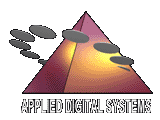 |
What is Alchemy?
Alchemy Gold V6 R6.3
Datagrabber
Scan2CD
Alchemy Web Server
Cad2CD
Document Imaging Module for Alchemy
What is Scan2CD?
Scan2CD"! is an add-on module for Alchemy that operates popular scanners to capture documents and uses OCR to create searchable text from images. Although Alchemy can accept images made by other document imaging applications, Scan2CD is completely integrated into the Alchemy Build workspace. As a result, this is the easiest way to convert file cabinets into a computer database that is immediately accessible from any Windows PC or a Web browser.
Use Scan2CD for imaging applications where one dedicated scanning and indexing workstation will handle the paper volume for an office. The number of pages able to be processed by a Scan2CD station depends on several factors: the scanner speed and automation features, document size, simplex or duplex, resolution, black and white or colour, and OCR indexing.
Feature Overview
- Scan, OCR and edit images within the Alchemy Build workspace.
- Automatically recognizes and operates more than 100 SCSI scanners using the ISIS drivers. Scanners range from flatbed color scanners to fast page scanners with automated document feeders.
- Monochrome, grayscale and color scanning are supported.
- Scan directly into folders. Use Alchemy's folder lookup search to locate an existing folder.
- Duplex and multi-page TIFF scanning.
- Indexes are easily created by five methods: data entry, OCR zoning, OCR full-page, OCR drag and drop, batch profiling.
- Supports batch scanning and batch OCR indexing. Includes the Xerox TextBridge OCR engine.
- Unique drag and drop OCR feature populates a profile field with data.
- Other OCR indexing options: full page text, specific zones on a page.
- Automatically links the OCR text file to the image file.
How Scan2CD Works
- Scan documents into an Alchemy database folder.
- Use OCR to create searchable full-text or key fields. Scan2CD automatically links the OCR text file and key fields to the image.
- Key in data using Alchemy profile cards.
- Edit the scanned images (rotate, flip, invert, cut, clear etc) before writing to the database.
System Requirements
Most imaging applications are processor, disk and memory intensive, and will benefit from the most powerful, dedicated workstation available to the user. Windows NT is highly recommended.
- Same version of Alchemy Gold or Pro license on same workstation - required.
- Windows 95, Windows 98, or Windows NT
- For 95/98: 16 MB minimum for scanning, 32 MB recommended for OCR, 64 MB optimal
- For NT: 32 MB RAM minimum, 64 MB recommended
- Pentium processor
- 13 MB free hard disk space for program files
- Sufficient hard disk space for temporary image storage
- Supported SCSI scanner: Scan2CD does not support every scanner with an ISIS driver; before you buy, consult with IMR Support or your local authorized IMR partner