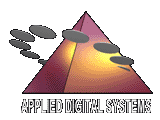 |
What is Alchemy?
Alchemy Gold V6 R6.3
Datagrabber
Scan2CD
Alchemy Web Server
Cad2CD
COLD, COM and Index File Conversion Module for Alchemy
What is DataGrabber?
DataGrabber® is a front-end module for Alchemy Build that parses and imports any ASCII data stream (Print, COM, reports or other ASCII files) directly into Alchemy profile fields at very high speeds. DataGrabber is recommended for microfilm replacement, computer output and production imaging applications. Service bureaus who process ASCII data use DataGrabber. High-volume check imaging applications use DataGrabber to match database records with the images. System analysts who distribute computer reports use DataGrabber.
DataGrabber uses a simple but powerful scripting language to parse the ASCII file into pages, records and profile fields. Power users in COLD applications prefer the flexibility and many options available. Unlike other programs that use rigid predefined templates.
DataGrabber is fully configurable, enabling the software to handle reports that are not uniform. Compared to other COLD software, DataGrabber's definition files are easier to understand and require less work to write and debug.
Feature Overview
- Imports ASCII files created by other databases or document management systems directly into an Alchemy database.
- Breaks the print file into individual records or pages and instructs Alchemy which data to index.
- Processes up to 1 Gigabyte of data per hour per workstation.
- Creates new fields in Alchemy on the fly.
- Populates folder profile fields and folders on the fly.
- Used with the Alchemy Forms Designer feature to create a COLD solution.
- Can merge a data file containing image index fields with the image files on the fly. Ideal for converting obsolete imaging systems into Alchemy.
- DataGrabber Runtime Module available separately for applications that support Alchemy such as Cardiff TELEform and Kofax Ascent Capture.
- Support for regular expressions, field labels, print characters, byte offset, page break, trim white space etc.
- Full debug mode.
- Integrated into Alchemy Build for one-step parsing, indexing and writing to disc.
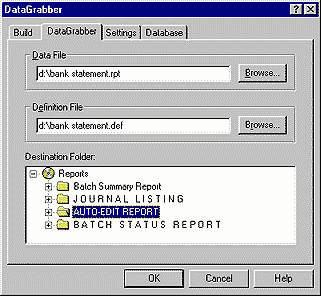
How DataGrabber Works
Create a definition file using the scripting language to describe the desired output into Alchemy. Define page and record breaks, data to extract for profile fields, and regular expressions. The definition file can also instruct Alchemy to copy files stored in a network path and match each file to its respective index fields.
- Test the definition file using debug mode. Adjust as needed.
- Optionally, add a bitmap form overlay to a set of records, The record will be displayed in the form.
- Run DataGrabber Build in Alchemy to import, parse, compress and index the data file. Most users select the full-text indexing option along with profile field indexing. During this stage, DataGrabber can also create new fields and populate folders on the fly.
- The result: the data file is fully indexed and stored as individual records in Alchemy. A query of profile fields and full-text will return only the related records.
System Requirements
Most DataGrabber applications are processor, disk and memory intensive, and will benefit from the most powerful workstation available to the user. Windows NT is highly recommended.
- Same version of Alchemy Gold or Pro license on same workstation - required.
- Windows 95, Windows 98, or Windows NT
- For 95/98: 16 MB minimum, 32 MB recommended, 64 MB optimal
- For NT: 32 MB RAM minimum, 64 MB recommended
- Pentium processor
- 1 MB free hard disk space for programs